| Category | Title | video |
|---|---|---|
| Intro |
FieldSense Web-app Overview
Take a tour of all the features of the FieldSense web application that enables the managers and team leaders to stay completely on top of their teams. The web app also includes instant messaging with mobile users for quick interactions. |
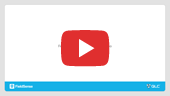
|
| Intro |
FieldSense Mobile App User Guide
This video is a detailed guide for all the first time users. The video demonstrates all the administrative tasks that a field user can perform using FieldSense mobile app while on the field. |
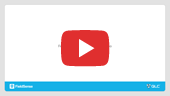
|
| Intro |
FieldSense Admin Interface
Overview
A comprehensive guide for the FieldSense Administrator on the settings and configurations possible in your company’s FieldSense account. Explore how to add, edit and delete users, establish appropriate reporting structures, manage customer details if required, build customized business forms, manage and customize the list of various categories, and generate attendance reports for the entire organization. |
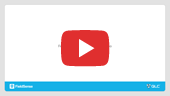
|
| Intro |
FieldSense Mobile App Overview
This video is a quick tour of all the features of FieldSense mobile app that will let you use your time most productively while on the field. |
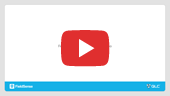
|
| How To |
Get FieldSense Up and Running in
5-mins
Quick Start guide for a FieldSense administrator to get FieldSense up and running in just three steps. |
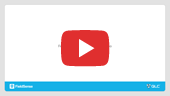
|
| How To |
Manage Your Organization's
Reporting Structure
The Reporting Structure in FieldSense is critical to the approvals process. This video will guide a FieldSense administrator to quickly set up the company’s reporting structure in FieldSense. |
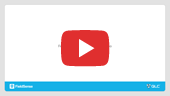
|
| How To |
Add/Import Users into Your
FieldSense Account
Take a quick look at how the FieldSense Administrator can add User(s) into the FieldSense account either individually or by importing a list of users. |
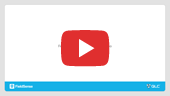
|
| How To |
Assign Territories To Your Field
Users
Take a look at how the FieldSense Administrator can assign specific territories to the users while adding them to FieldSense. Adding territories improves the quality of business reports, serves as a quick filter on the dashboard and also determines what customer data can be accessed by your field users. |
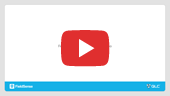
|
| How To |
Add Customers and then add
Visits
A comprehensive guide for the FieldSense Administrator to add a customer or import an existing list of customers from the computer into the FieldSense Address book. It also shows how FieldSense users can schedule and manage visits to these customers. |
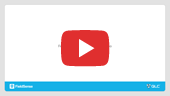
|
| How To |
Build and Deploy Custom Forms
An easy guide for FieldSense Administrator on building customizable mobile forms that enables the field users to collect data directly from the field.. |
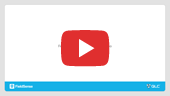
|
| How To |
Using Master Data in Custom
Forms
A guide for the FieldSense Administrator on creating and managing a master dataset for use in Custom Forms. Master Data allows adding, editing and deleting categories from the existing fields. |
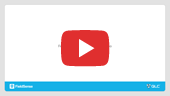
|
| How To |
Pin and Add a New Customer
Learn how to add a new customer or modify an existing customer into the FieldSense address book by pinning the location that you visit while on the field. |
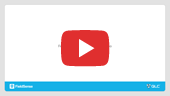
|
| How To |
Submit Log Reports
A quick guide on how to report errors encountered while using FieldSense mobile app to the FieldSense Team. |
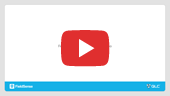
|
| How To |
Manage Attendance and Visits From
FieldSense Mobile App
A helping guide for the field users demonstrating how to manage their daily attendance from the field by punching into the FieldSense Attendance System at the start of the day and punching out from their last location. You can also see how to schedule and manage the daily field visits from the field. |
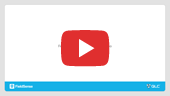
|
| How To |
View and Download Reports
Learn how to generate and export various reports related to attendance, visits, travel and expenses of your field and sales teams. |
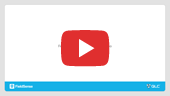
|
| How To |
Pin and save Your Current Location
as the Address of Your Customer.
Learn how to add a new customer into the FieldSense system from the customer’s office location. The Field users during their unplanned visits can pin their current location and save the same as the address of a new customer or as the address of an existing customer in case of change of address. |
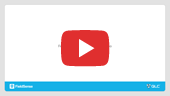
|
| How To |
Add a Visit from FieldSense Mobile
App.
This video demonstrates how the field users can add their daily visits from FieldSense Mobile App while on the go. Visits once added not only reflects in the mobile app on a real-time basis, but also gets transparently synced with the web app so that the managers can view them conveniently. |
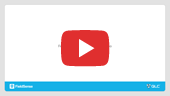
|
| How To |
Import the List All Your Customers
into FieldSense
This video demonstration is for the account admin(s) who are expected to add or import all their customers into the FieldSense Address book. This is an important task to be performed by the Admin(s) while getting started as the visits can be scheduled only for those customers who are added into the FieldSense Address book. |
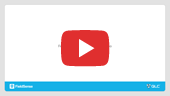
|
| How To |
Import the List of All Users into
FieldSense
This video demonstration is for the account admin(s) who are expected to add or import all the users into the FieldSense Address book. This is the first step in getting started with your FieldSense account in which the Admin(s) are expected to set a reporting structure and map all the newly added/ imported users to their respective managers in the organization’s hierarchy. For further information, watch our video tutorial titled as “Manage Your Organization's Reporting Structure”. |
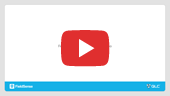
|
| How To |
Submit Your Visit Related Expenses
Directly from the Field.
This video demonstrates how the field users can submit all their visit related expenses from FieldSense mobile app. Be it travel, food or accommodation, the users can claim for any of their business expense in a jiffy while on the go. |
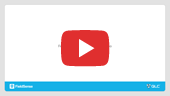
|
Showing 1 to 20 of 20 entries
